Calculate a self-reported estimated GPA for all non-U.S. institutions attended. The self-reported estimated GPA you enter on the ApplyWeb application must match the GPA on the Scholaro report.
- Go to https://www.scholaro.com/apply/umich-engin
- Click “Get Started”
- Click “Next”
- Create your account with your email and password
- Click “Submit Order”
- Select “Create GPA Report”
- Enter your full name, country of study, institution (name of your school), qualification, and date of birth
- Select either the grading scale recommended to you or a Common scale that matches the grades used on your educational documents
- Enter your courses, credits/hours, and grades in the same order as they appear on your documents
- Click “Calculate GPA” to check your work, then “Create GPA Report”
- Save your report.
Note**: To create a second GPA report, please continue with step #5 above. If you are unable to find your institution’s scale for your country, please contact Scholaro GPA Help for assistance.
Special Instructions:
India:
- If your documents use marks as a reference to your performance and recommended scale is not available, please use the “Most Common” grading scale under India and enter Maximum Marks as credits and awarded marks as grades.
- If your university is not named, but your grading scale uses 10-points based on the UGC Choice Based Credit System Reforms, please select the “UGC 10-point Grading Scale” under India and enter the point value (1-10) of each grade received.
Pakistan:
- If your documents use marks as a reference to your performance, please use the “Traditional Grading Scale” under Pakistan and enter Maximum Marks as credits and awarded marks as grades.